Working from home during Corona
Now almost everyone that can work from home is, I thought I would share my thoughts as someone who has worked from home for years and manages a team of people who work from home and from offices.
I have been working from home exclusively since I moved to North Carolina in 2017 and was working from home a lot before then.
Working from Home or at home trying to work?
I have seen a lot of people pointing out that while everyone is currently at home working, that’s not the same as the normal working from home.
My Advice:
These are the things that I think make working from home better for me. I will caveat this with the fact that I work at a software company that is already distributed, so we use Microsoft Teams for collaboration, Azure DevOps, Office 365, etc. If you’re working somewhere without an equivilant of those tools, especially video calling, group chat, and collaboration, then you might have a harder time then I do. If you run a company like that, without those tools, then you should contact Avanade because your employees need that, and we have been getting whole companies stood up on Teams in days.
Say Good Morning
One of the normal things that people do when they walk into their office is to say good morning to people they pass on their way in. Working from home removes all of that face to face time, those little ceremonies from our day that show our friendship with the people around us.
You might not have a ‘watercooler’ channel in your online chat (if you dont, think about making one), if you do, then when you start work, pop a ‘Good Morning folks’ message in there. This has two benefits as far as I can see:
- It keeps a little friendly connection with your colleagues and friends
- And, it lets people know that you’re working and contactable. Doing this reliably will give people, like bosses, the comfort that you are there working, even when they can’t see you.
This seems like a small thing, and it is, you don’t have to send thousands of good morning messages, but it makes a difference for me when I do it.
This works with Goodbye too. Sign off, say goodbye, see your tomorrow etc. The same signal for people as you getting up and leaving the office.
Book your lunchtime
This may seem like a strange one but again it’s an attempt to recreate the normal working practices in an office. Every in-the-office job I’ve had has involved a daily ritual where people go and grab lunch together. Sometimes we’d go and eat out somewhere, sometimes. we’d bring it back. The point is that we would get up, leave the office, and spend some time chatting.
When working from home, there probably isn’t that person that kicks that process off. That normally means that you don’t take lunch. Which means you don’t get that time to decompress a little in the middle of the day, take a breather, and relax your concentration. Some people will be lucky and have people in their house that will encourage them to take lunch and have that break. Otherwise, people often don’bad for a few reasons:
- Not relieving the concentration effort for the entire workday is extra tiring. It gets you closer to burnout
- Not having a real lunch while close to all your snacks and nibbles means you often end up snacking. Only eating crappy food makes your day crappy. You dont get the nutrients you need, you don’t regulate your insulin as well when it’s all carby snacks, and you dont feel as good.
- If you work in a home office room, or in an apartment, staying the same place breathing the same air isn’t condusive to good concentration. You need to get fresh air, without all your expelled carbon dioxide in it, as well as move around to get the circulation going.
So my suggestion, which a lot of office workers laughed at when they first heard, was to book lunch in my calendar. I wanted to keep people from filling my day with meetings and keeping me at my desk all day. I do have people in my house wanting me to take lunch. My wife likes to see me and during the lockdown my daughter wants me to play Mario Kart 8 during the lunch.
Booking time in the calendar has been great for me. It’s not that I never move it, but it does make it happen, pretty much every day, and it makes me feel better when it does
Stick to a schedule
The last two points have leant into this but its important to call this out - Keep to a normal schedule.
I have had these conversations with people on my teams. I don’t people getting out of bed and sitting down to work straight away or working till late every day.
When your home is your office it’s easy to work all the time, to not seperate your day and dont give yourself enough down time. You need to start and end your day when you normally would, resist the temptation to start working immediately in your pajamas. Get up and leave the workspace at 5 or 6 or whenever you normally would.
If you normally have a commute in a car with the radio on, put that same show on while getting ready, or watch the news on TV.
At the end of the day, set an alarm if you need to. I have my kids asking me to get back on Mario Kart so I don’t need the alarm.
Work your normal schedule, respect your own life and don’t let work take it over.
OneDrive folder sync
One of the things that helps me when I am working remotely is having quick access to the files I am working on. I do a lot of work on Office documents now and they are typicalyl stored in Sharepoint folders behind our teams channels. The challenge I have is being able to quickly browse through all these sites, finding the content I need and editing it quickly.
One solution that might work for this is the OneDrive folder sync in Sharepoint. I have a set of Teams that I am working in frequently, I get OneDrive to keep the files in those teams on my local machine all the time. This can help when you have a slower internet connection as you have them local and ready when you need them.
To access this, go to a Teams channel that has the files you want, and go to the Files tab.
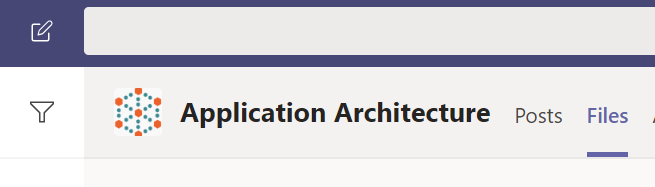
Once in this tab you get a view of the sharepoint folder. You’ll see on the toolbar there is a button for Sync. Hitting that will open OneDrive to keep the folder sync’d to your machine.
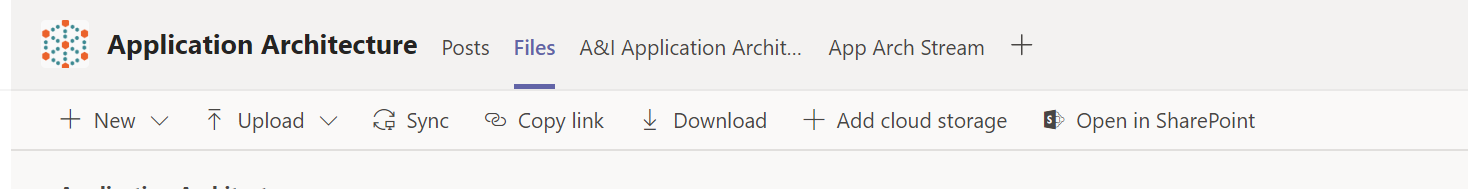
If you have a lot of channels in a Team and you want all of them sync’d you can do this in one step. On that toolbar, you can click the ‘Open in Sharepoint’ button. That will open a browser tab with the same folder in Sharepoint like the below.
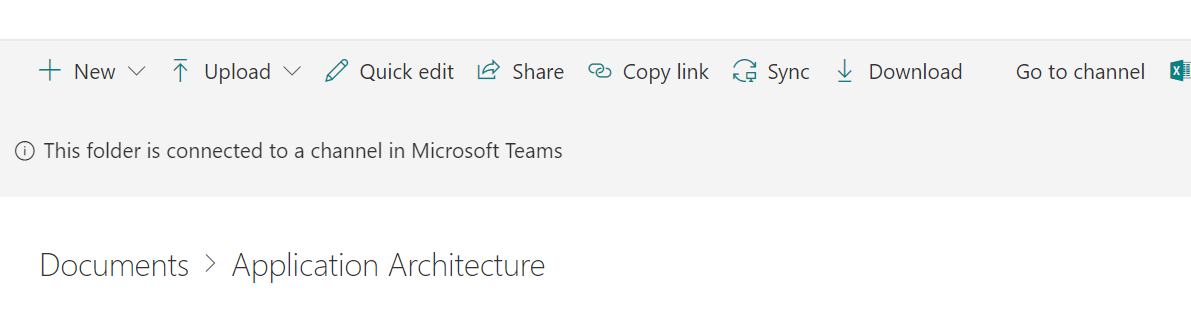
From there you can see the breadcrumb, which for me says Documents > Application Architecture. Click the Documents link, and you’ll get the folder that contains all the channel folders. Sync’ing this folder will sync all the channels.
In Windows Explorer you’ll see the folders in the left pane under your organization name. - Avanade for me.
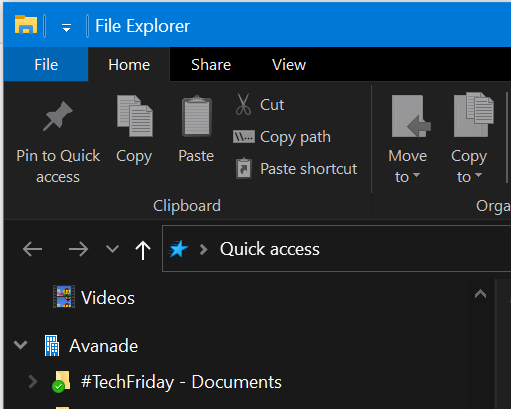
Get yourself the technology you need
I have blogged and vlogged a little before about my journey here. If you are going to working from anywhere for an extended period of time, you need to be comfortable.
I know a lot of people who when working from home typically ‘survive’ with just their laptop. They don’t bother with a mouse, or second screen, or other things they might have in the office.
The Covid-19 working from home session might last for months, I think its important to be well equiped for it. The things I think are important are:
- A good wireless mouse. I personally use a Logitech M720. It’s radio and bluetooth and can have 3 connections saved with a simple button to toggle between them.
- A good keyboard. My personal laptop is a SurfaceBook and I like the keyboard on it. I could type on it all the time. My work laptop is a Macbook Pro with the butterfly keyboard. I don’t love typing on it, so I go a USB keyboard. I got the Microsoft Modern keyboard. It’s USB and Bluetooth and has a fingerprint reader built in.
- External Monitor. I actually have 2, but different people like different numbers and arrangements. This is going to be an expensive purchase. I have seen people online getting permission from their employers to take their office equipment home.
- Webcam and Mic. Your laptop probably has both of these built in, but they will both be pretty terrible. The one that’s most livable will be the webcam. The microphone will be awful. Especially when you type on your laptop. The impact noise will be loud to other people. You should get a seperate mic, or headset, or just your Airpods or something. When working remotely on video calls and meetings it’s more important than your might realize that the technology doesn’t get in the way and the experience is good.
- Gaming Desk Pad. This isn’t functional, but comfort related. I have a wooden desk that isn’t perfectly smooth (it has a grain). This makes a big difference for me in the comfort of my desk.
These things all cost money, and they are harder to come by now. If you can get them, I recommend it. If it’s hard to afford them, speak to your employer about it. They are paying for your time and if you’re more efficient and effective, they will get more value from you. Avanade has a program for reimbursing people for purchases like this, your employer might do that too.
Summary
It’s important to stay safe and healthy while working from home. Don’t burn out, overstress yourself, give yourself carpal tunnel. Working from home is different to working in the office, and you need to get into the swing of it.
Hopefully these tips help you with it. Drop me a comment or tweet with other ideas or suggestions too. I’m always interested in making my WFH life better too.
Comments